Step 1
Tap ‘Payments to approve’
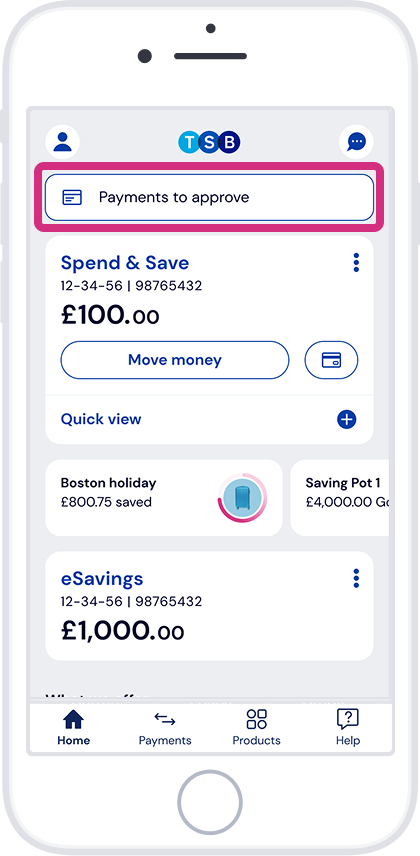
Here’s how to reject an online payment in the app.
Step 1
Tap ‘Payments to approve’
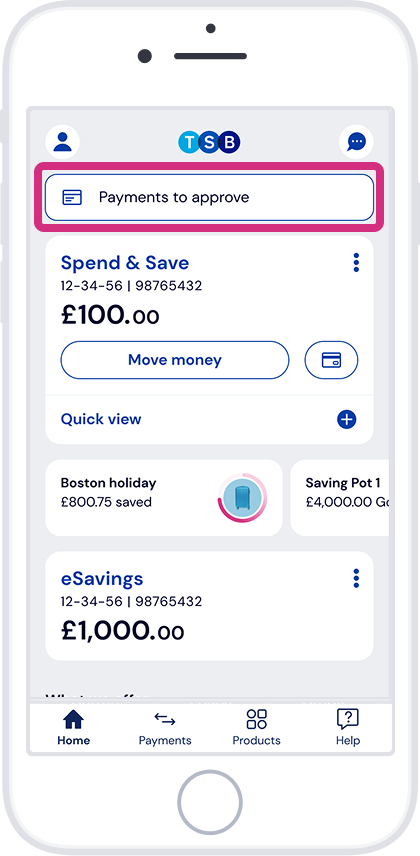
Step 2
Tap ‘Reject payment’
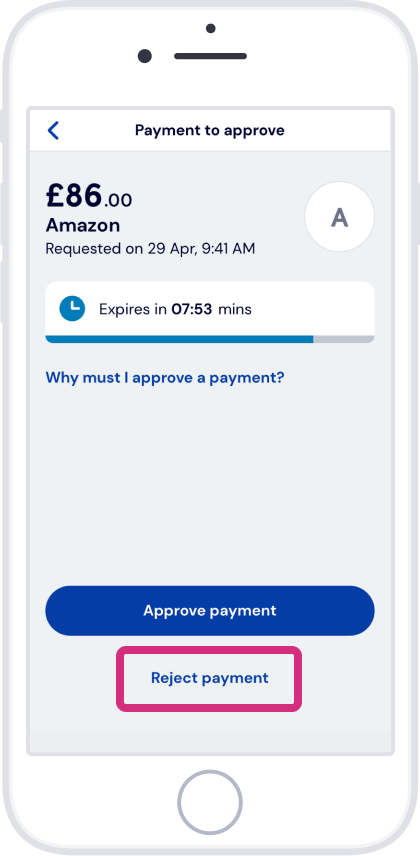
Step 3
Choose why you want to reject the payment
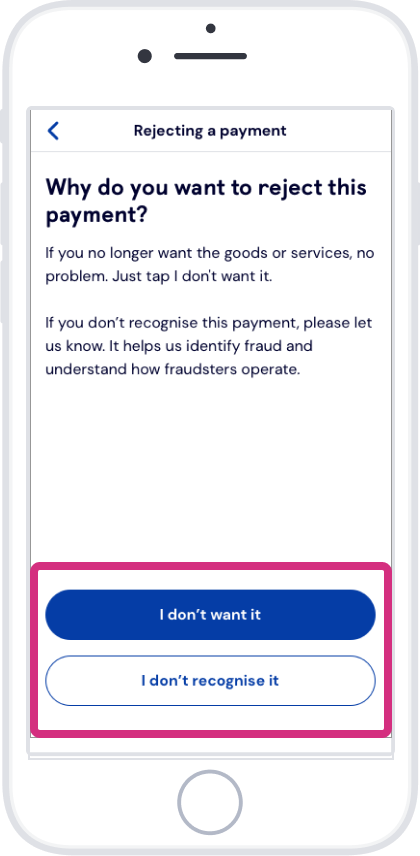
If you need help with anything else, search for it on Help & Support.

If you need help with anything else, search for it on Help & Support.