Tap ‘Move money’
Make an international payment
Here’s how to make an international payment in the app.
Step 1
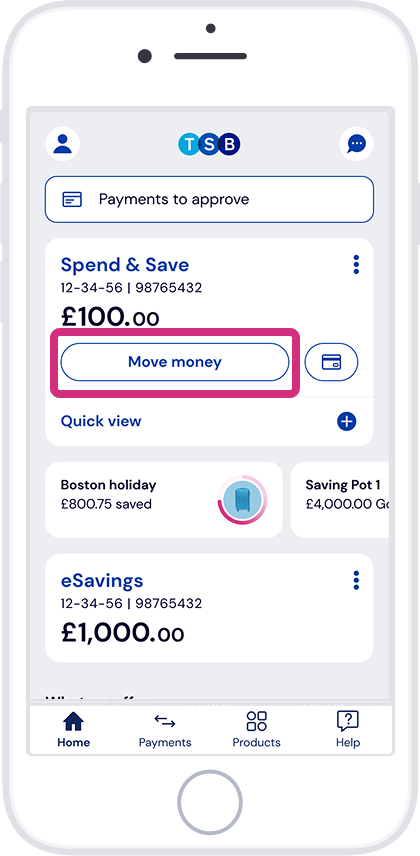
Step 2
Tap ‘International payment’
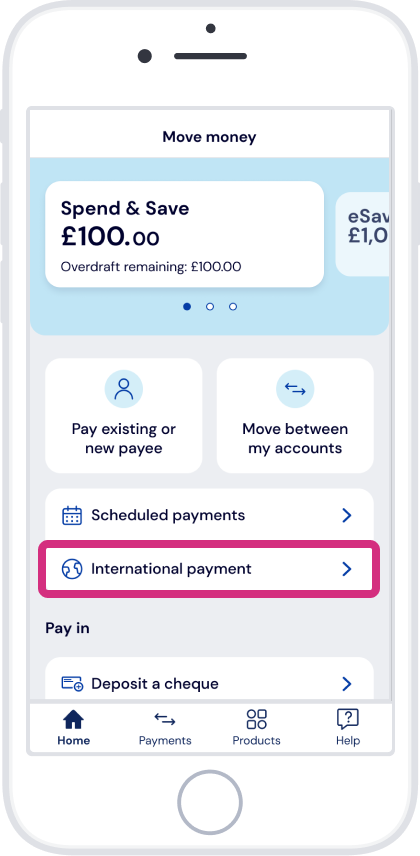
Step 3
Choose a recipient or add somebody new. Enter how much you want to send and tap ‘Continue’
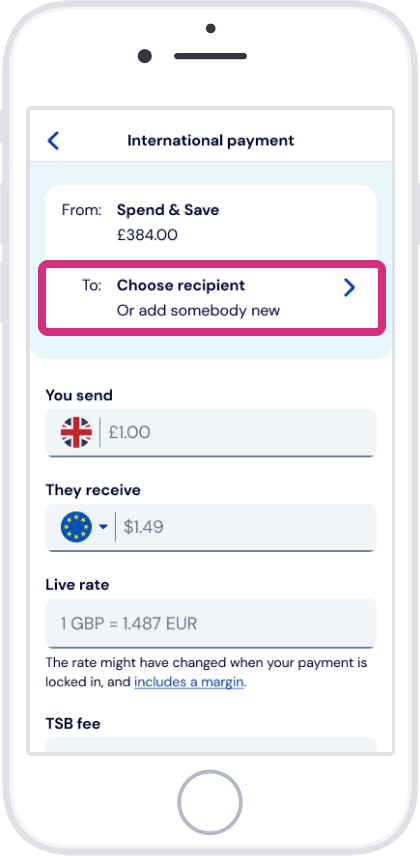
Try it for yourself
If you need help with anything else, search for it on Help & Support.

Try it for yourself
If you need help with anything else, search for it on Help & Support.
