Step 1
Tap the card icon on the home screen
Here’s how to get a PIN reminder in the app.
Step 1
Tap the card icon on the home screen
Step 2
Select ‘Get PIN reminder’
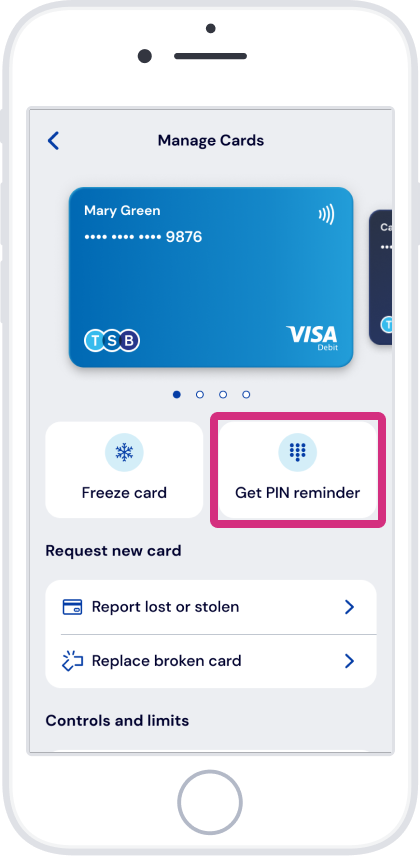
Step 3
Confirm your address by tapping on ‘Check my address’
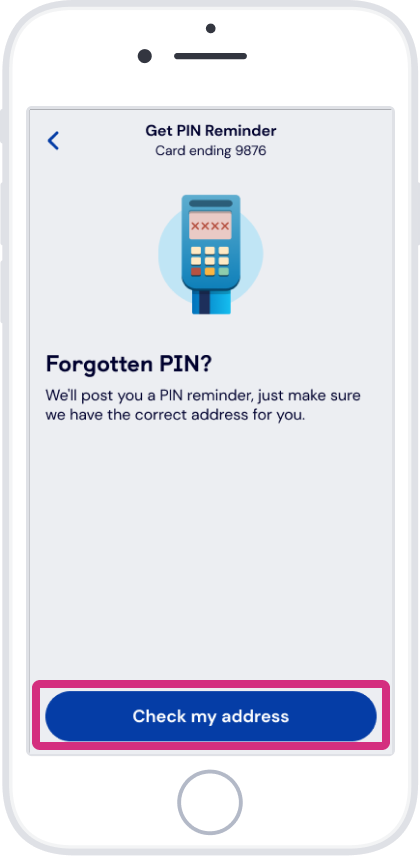
Step 4
Check we have the right address, tap ‘Yes’ or ‘No’ and follow the instructions on screen
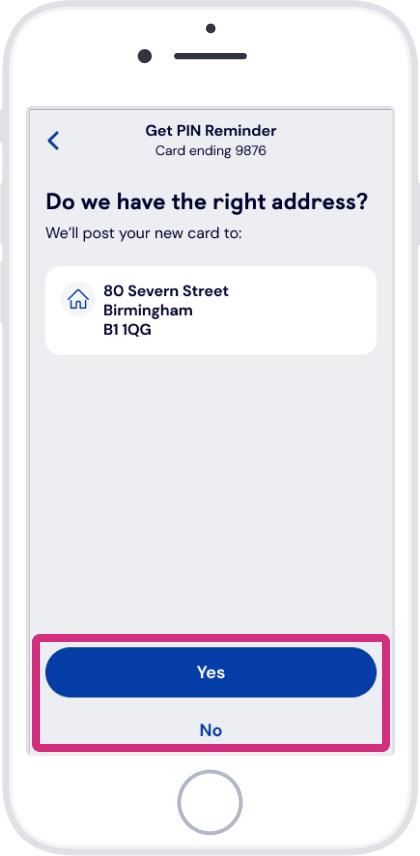
If you need help with anything else, search for it on Help & Support.

If you need help with anything else, search for it on Help & Support.