Step 1
Tap the profile icon
Here’s how to view and download your statements in the app.
Once you’ve downloaded the statement to your device, you’ll be able to attach it to an email.
Step 1
Tap the profile icon
Step 2
Tap ‘Inbox’
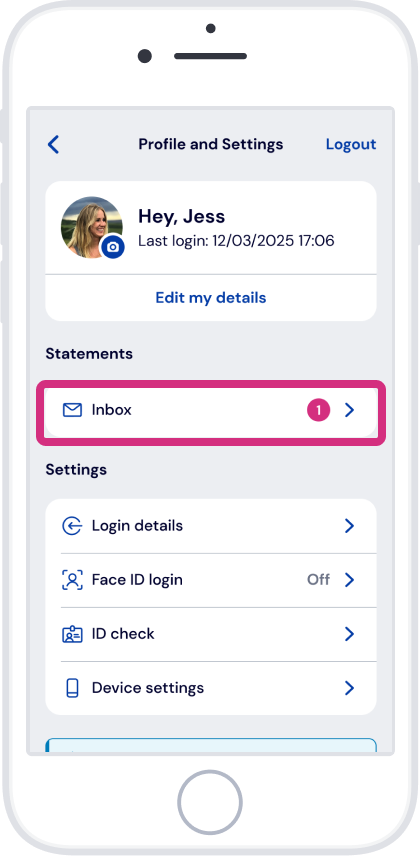
Step 3
Find and tap the statement
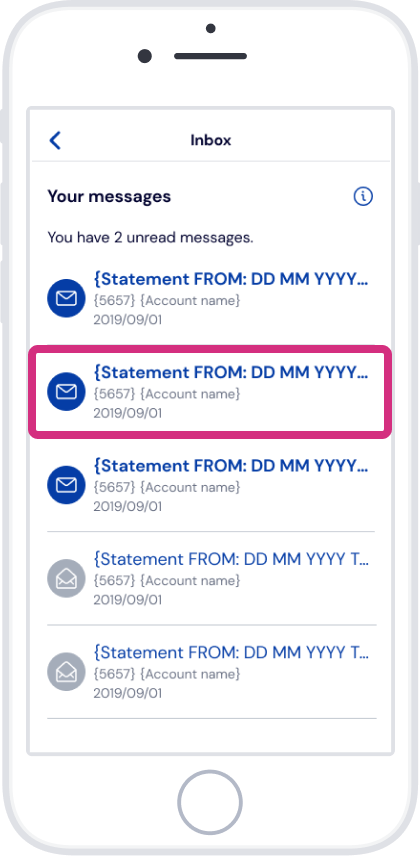
Step 4*
Tap the download icon
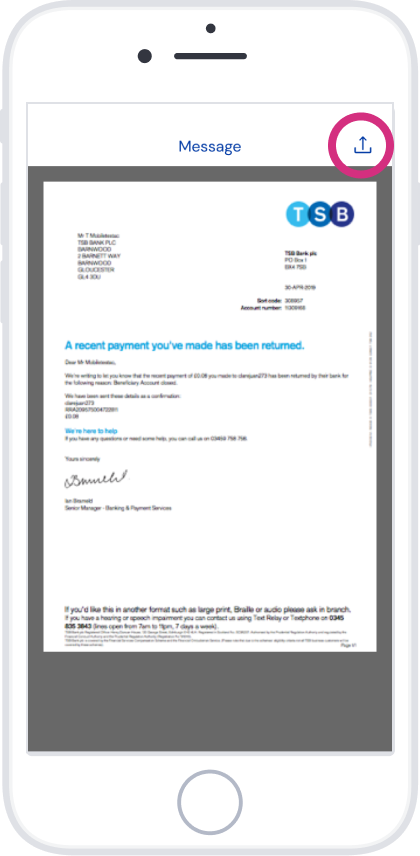
*the download functionality may look and work differently depending on your device and operating system
If you need help with anything else, search for it on Help & Support.

If you need help with anything else, search for it on Help & Support.