Step 1
Tap ‘Move money’
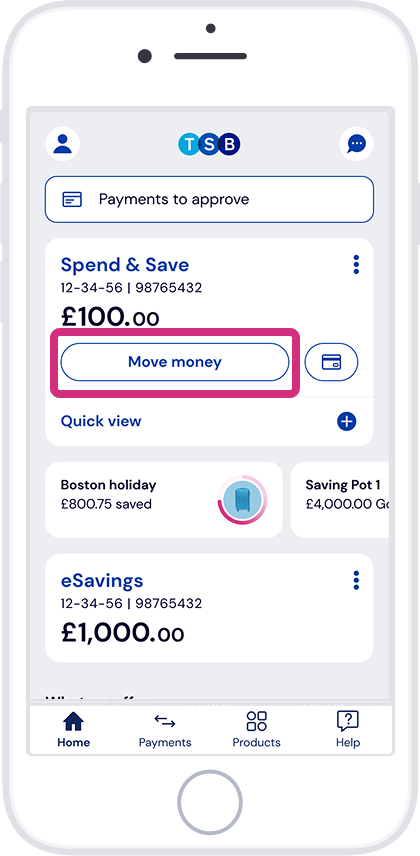
Here’s how to pay a new or existing payee or delete a recipient using the app.
Step 1
Tap ‘Move money’
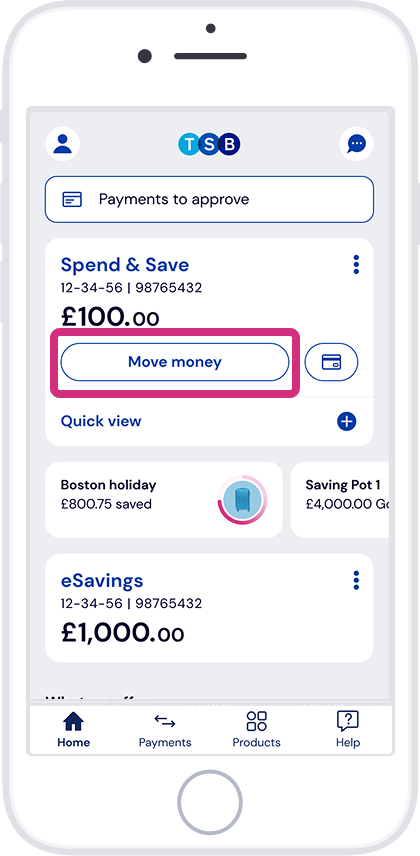
Step 2
Tap ‘Pay existing or new payee’
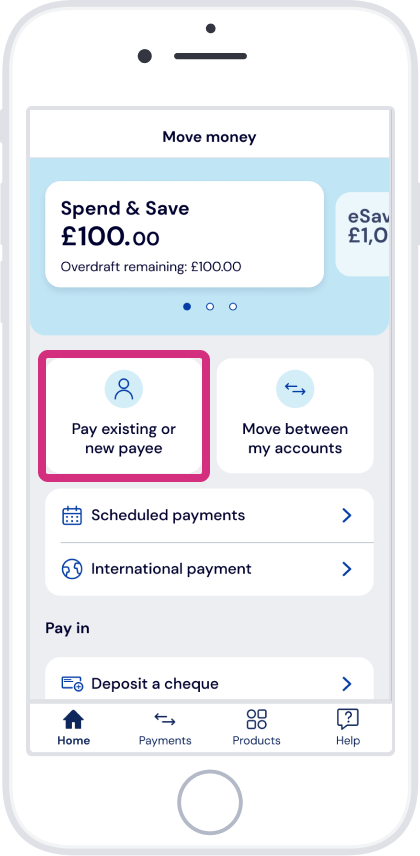
Step 3
Tap ‘Choose a recipient’
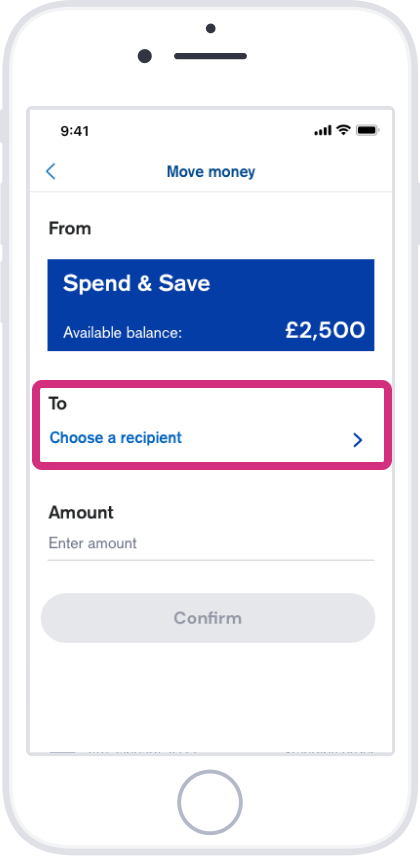
Step 4
Choose an existing recipient or tap ‘Add a new recipient’. Tap the bin icon next to a name to delete it.
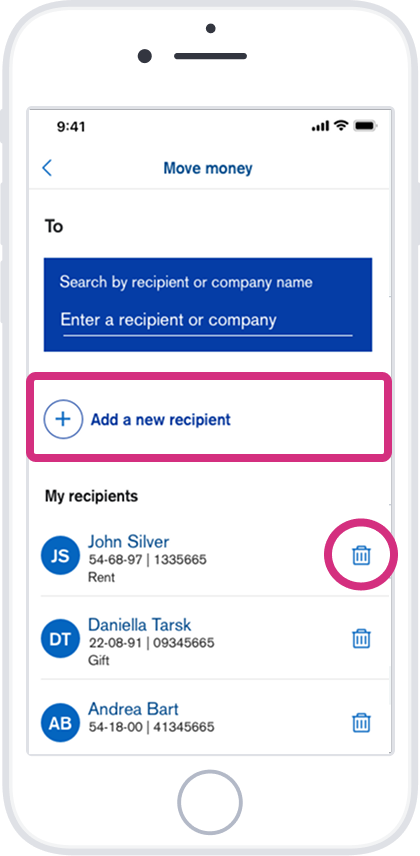
If you need help with anything else, search for it on Help & Support.

If you need help with anything else, search for it on Help & Support.