Step 1
Tap on the three dots and then select ‘Move money’.
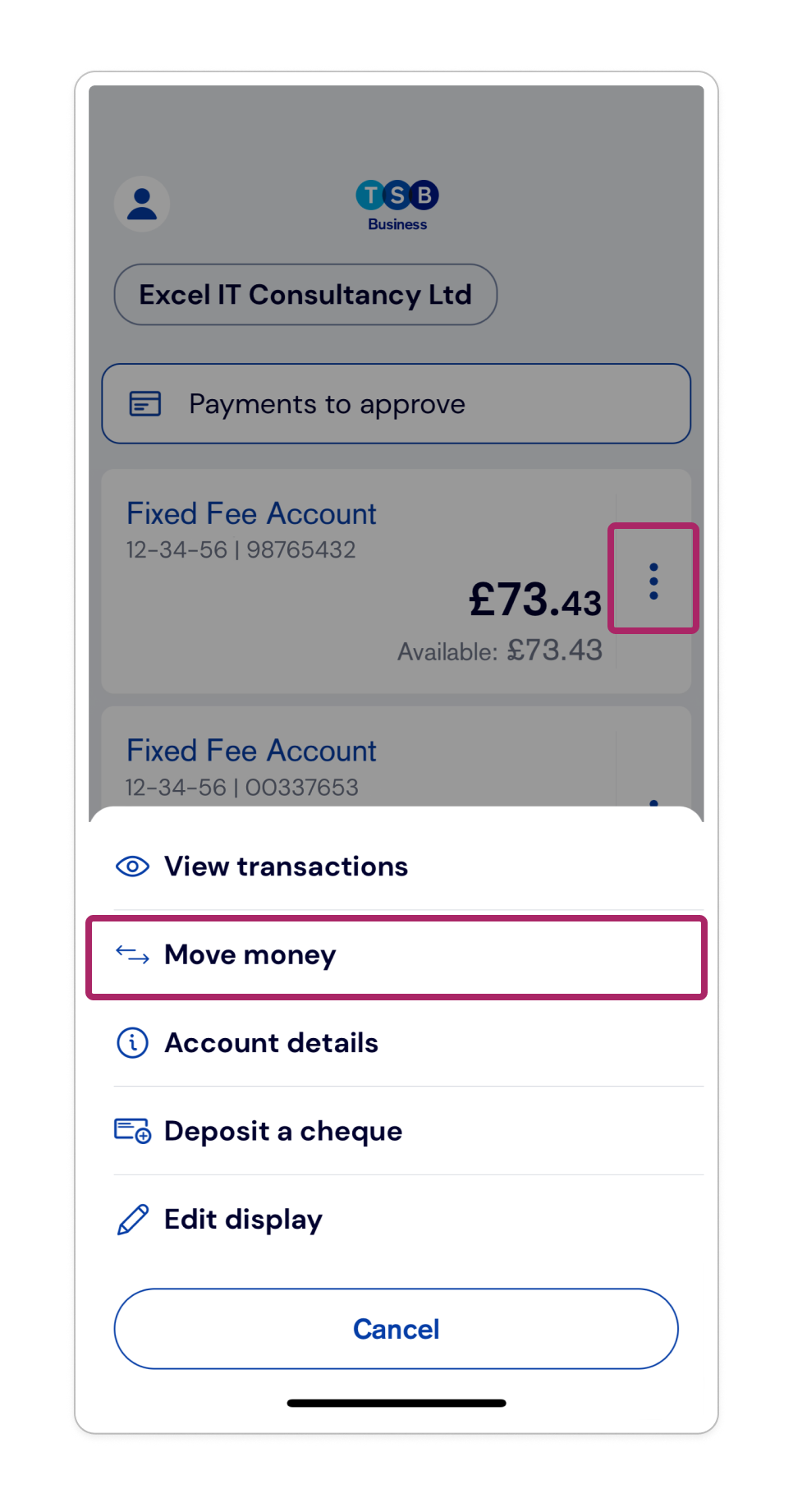
Follow these steps to make a payment to an existing recipient using the TSB Business Banking App.
Step 1
Tap on the three dots and then select ‘Move money’.
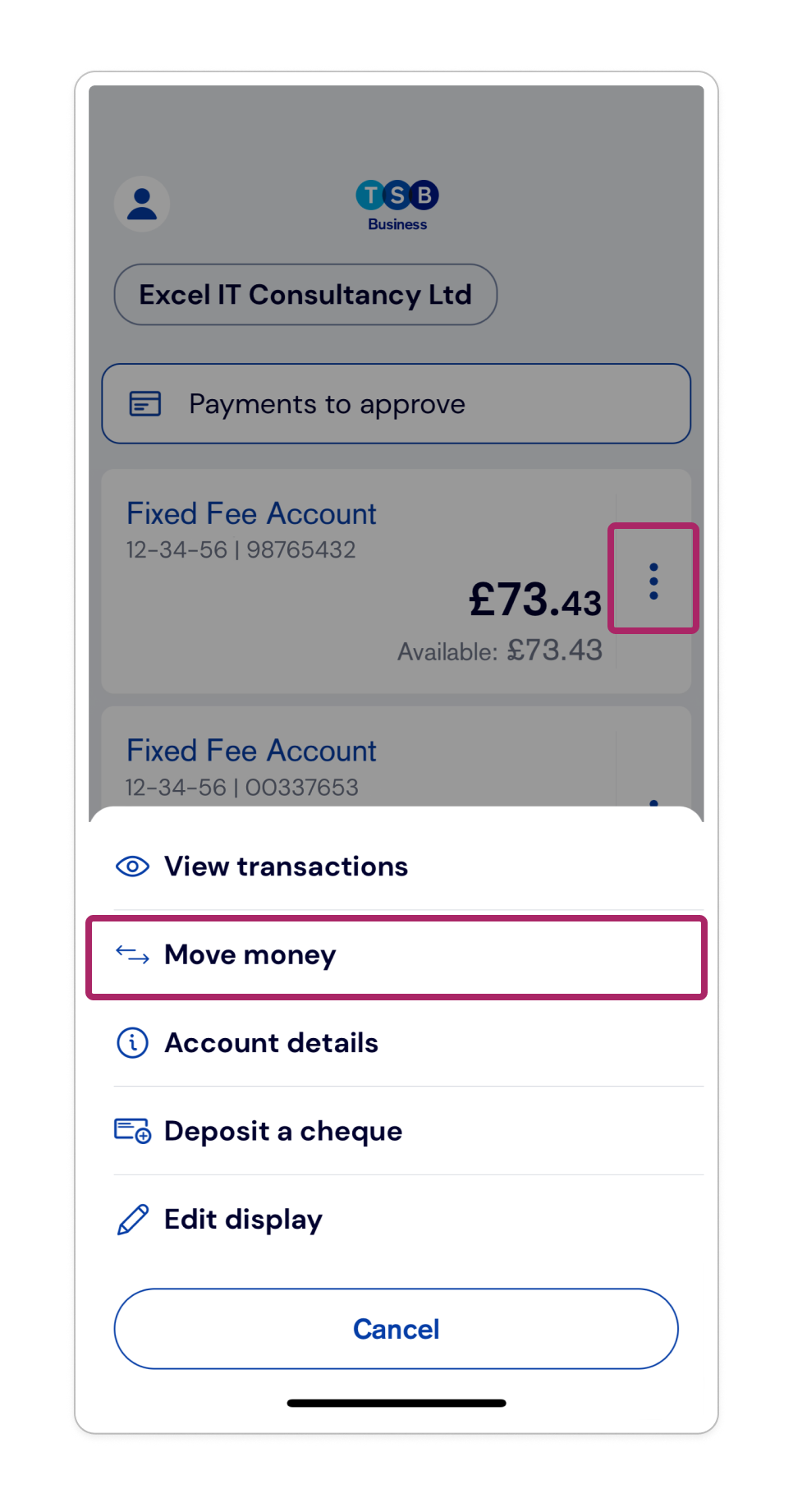
Step 2
Tap ‘Choose a recipient’.
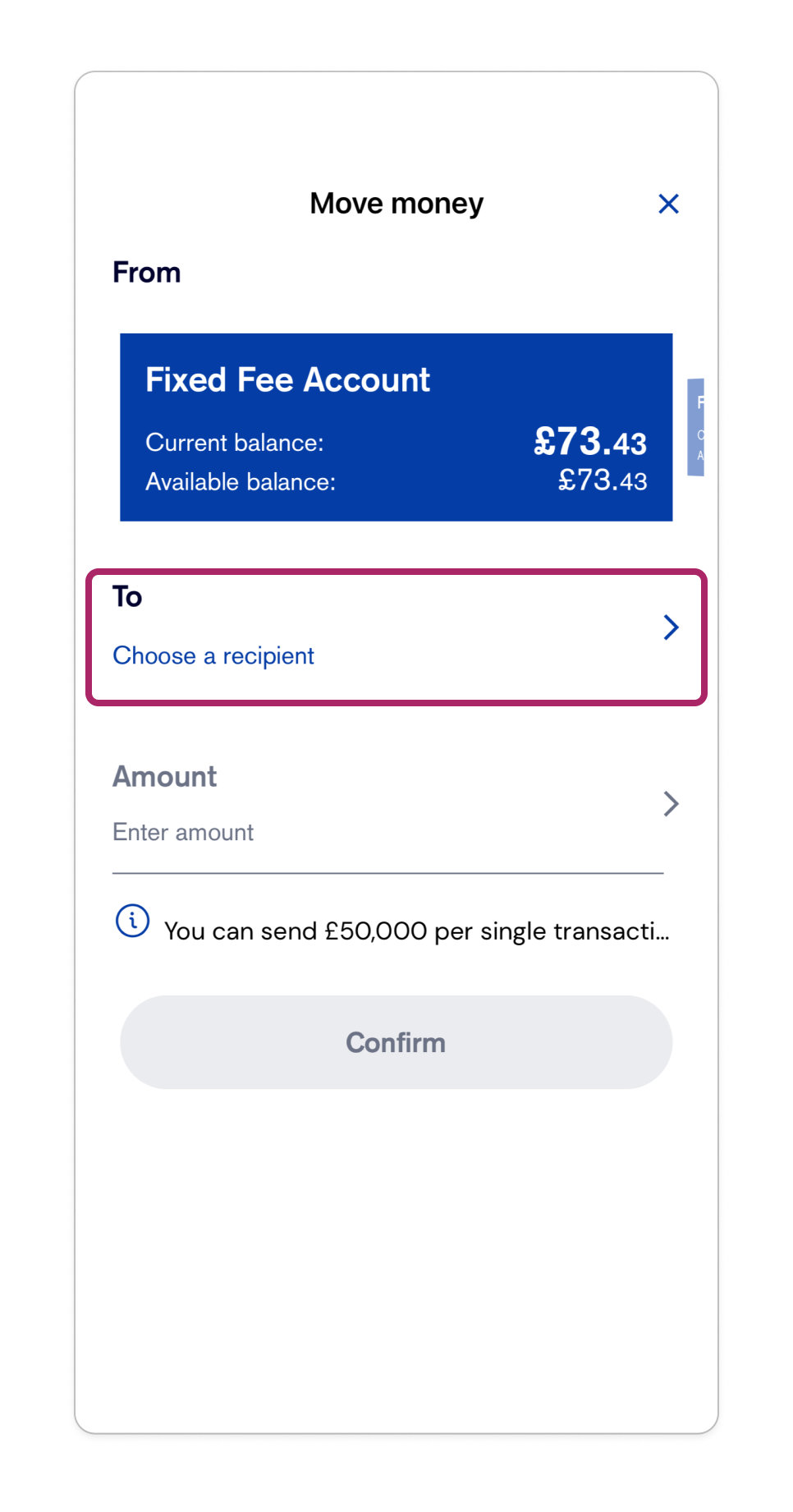
Step 3
Tap on the recipient’s name.
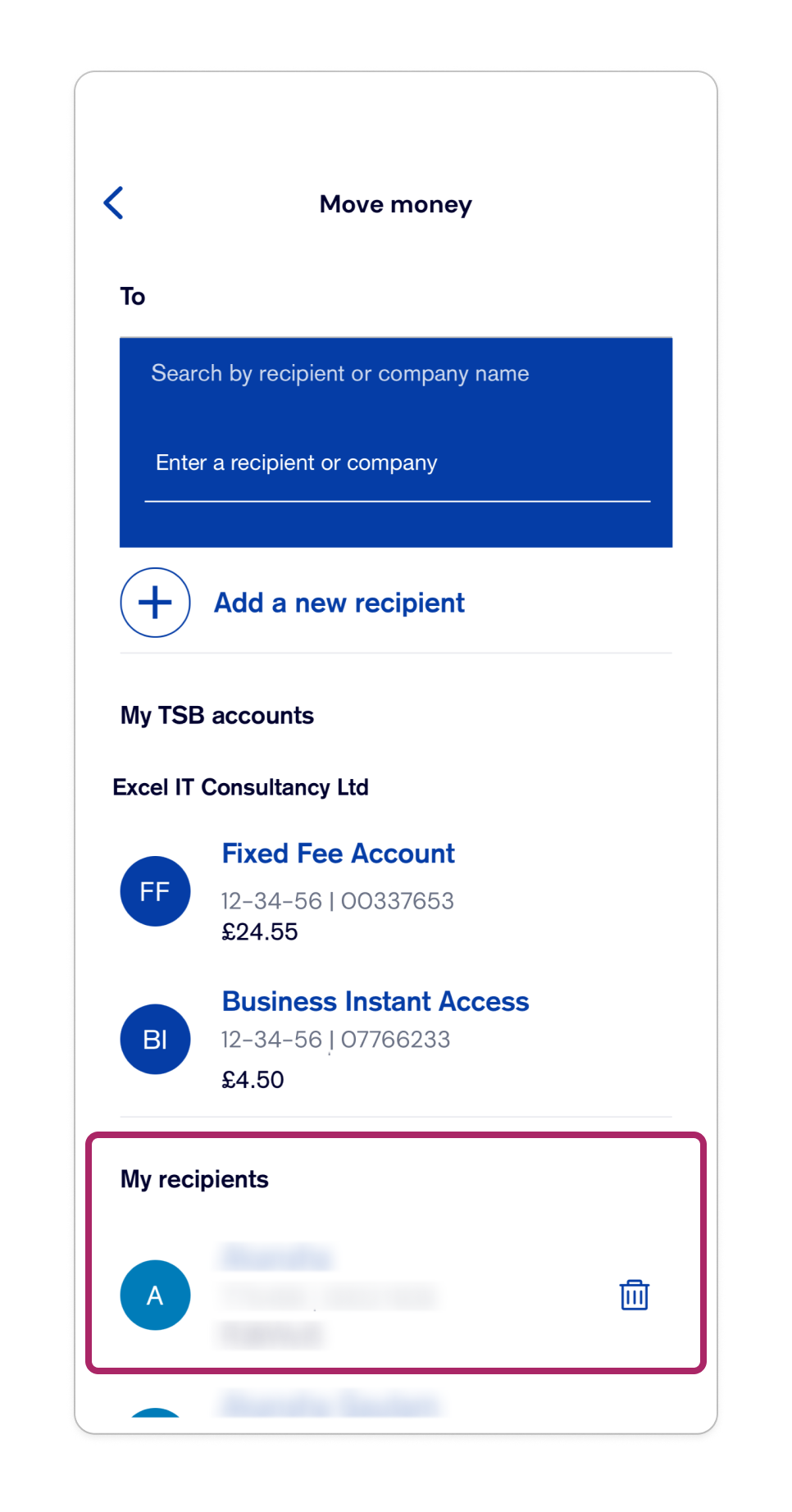
Step 4
Add required details and tap ‘Confirm’.
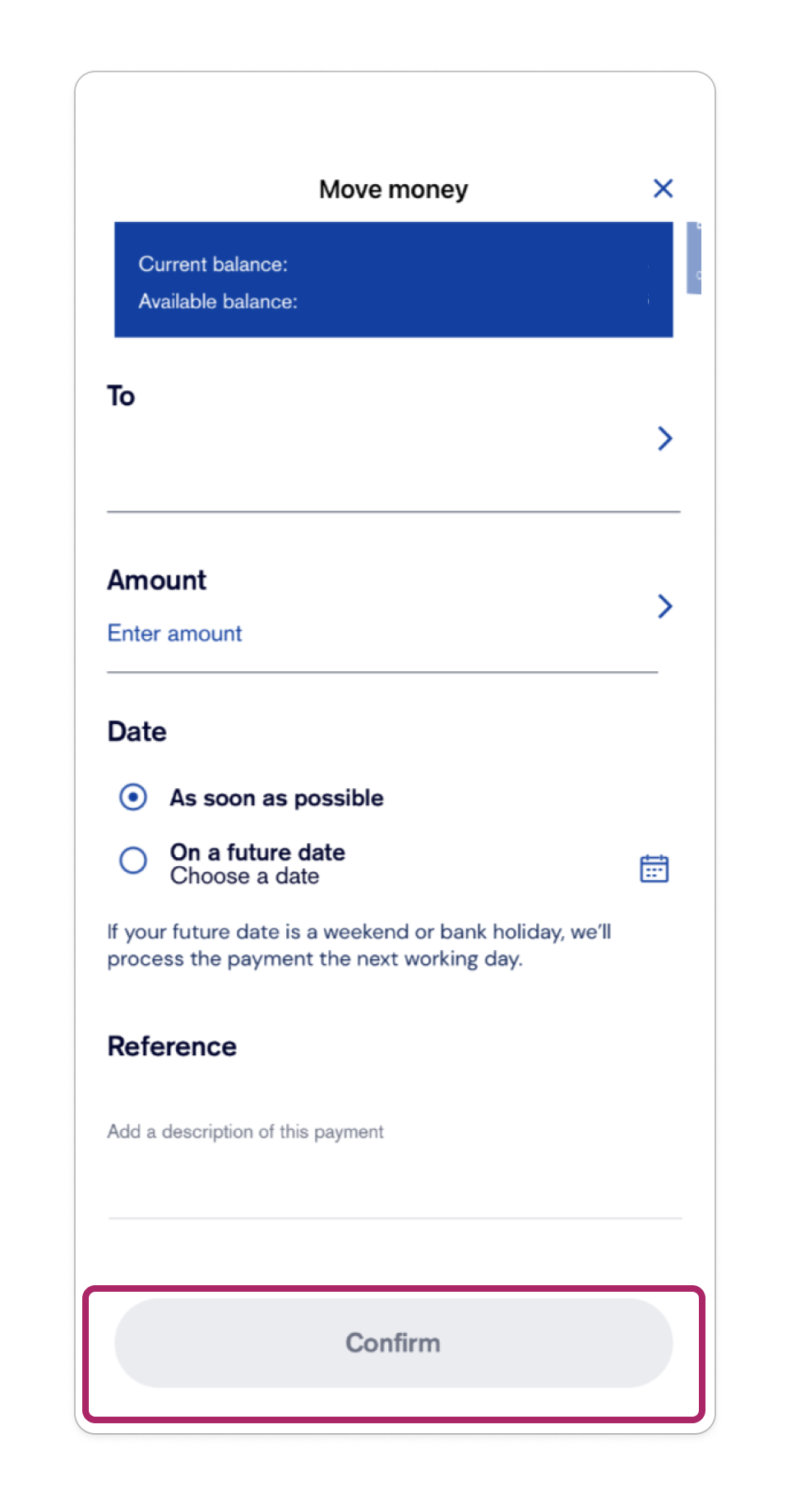
Not using the TSB Business Banking App yet? Learn more about the app or download it now.
Need further help? Visit our Help & Support page.