Step 1
Tap ‘Move money’
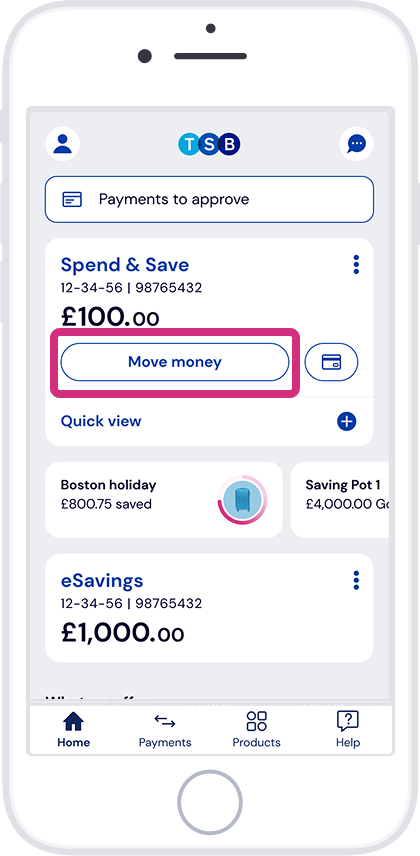
Here’s how to make a payment to your credit card using the app.
Step 1
Tap ‘Move money’
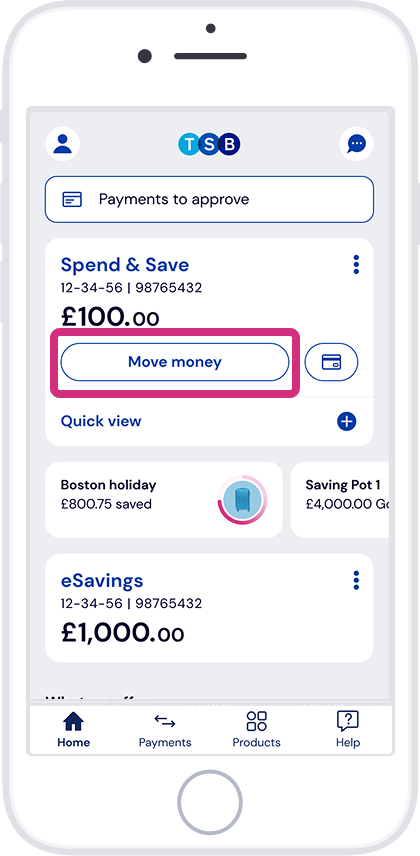
Step 2
Tap ‘Pay credit card’
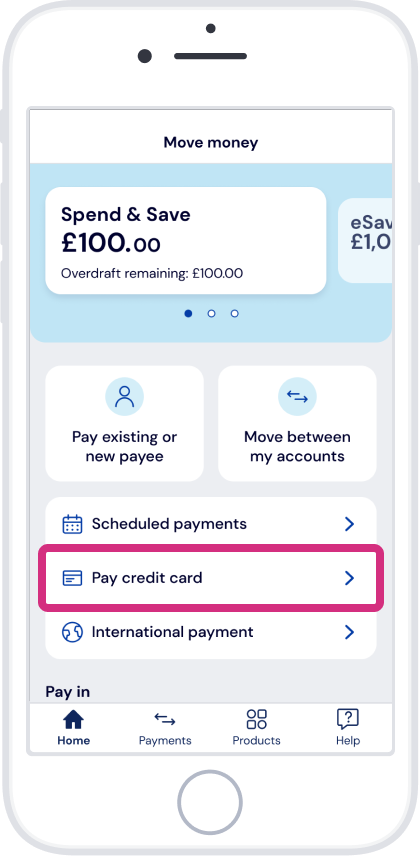
Step 3
Confirm the amount and the date you would like the payment to be made
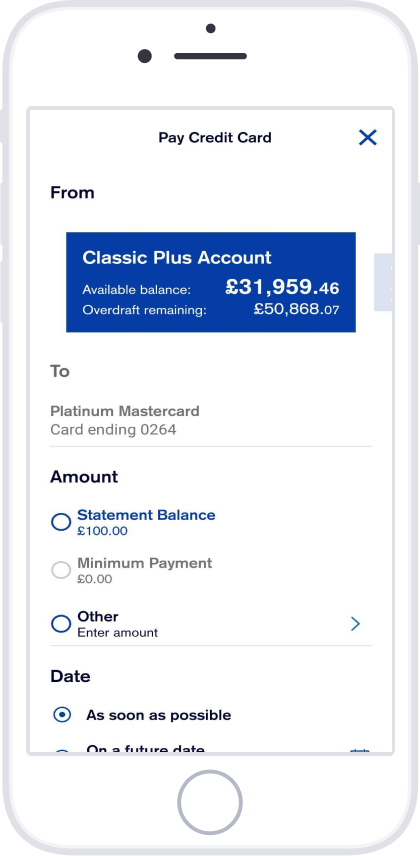
If you need help with anything else, search for it on Help & Support.

If you need help with anything else, search for it on Help & Support.